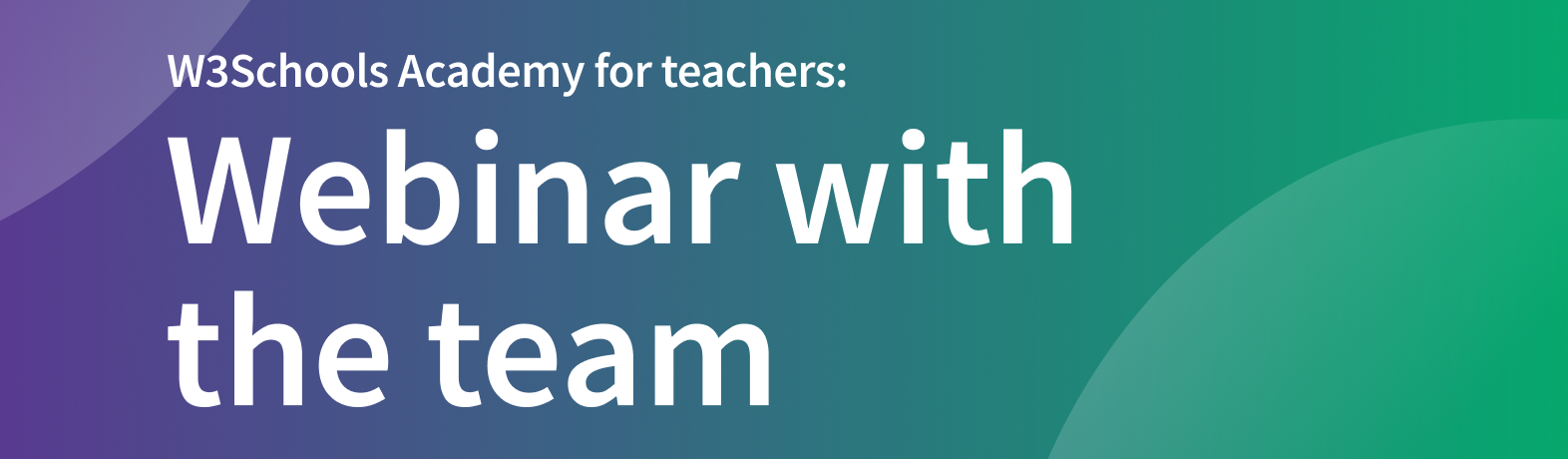SQL Syllabus
Introduction
The W3Schools SQL Tutorial is comprehensive and beginner-friendly.
It will give you a fundamental knowledge of SQL.
It is designed for beginners and requires no prior experience with programming.
The content has been carefully made to be bite-sized, simple, and easy to understand.
The content has been proven by millions of users over the years. It is updated and improved frequently.
The syllabus outline and its sequence are structured so you can learn SQL step by step, from the introduction to creating your first application with SQL.
Learning Outcomes
- Understand what SQL is and why you would use it.
- Create and manage databases and tables.
- Insert, update, and delete data in tables.
- Use SELECT with filters (WHERE) and sorting (ORDER BY) to get data.
- Use JOIN to combine data from multiple tables.
- Use functions like SUM, AVG, and COUNT to group data and add them up.
- Create table relationships with foreign keys.
- Use SQL functions like MIN, MAX, and COUNT.
- Understand subqueries and indexes.
- Manage user permissions and data security.
Note: Are you a teacher teaching SQL? W3Schools Academy is a toolbox of features that can help you teach. It offers classroom features such as pre-built study plans, classroom administration and much more. Read more about Academy here.
Which Subjects Are SQL Relevant For?
-
Information Technology (IT):
SQL is used to run and manage databases and IT systems. -
Computer Science (CS):
Learn database management and data structures. -
Data Science:
SQL is foundational for data analysis and handling of big data. -
Mathematics:
Organize and analyze data. -
Business and Management:
SQL supports reporting and data-driven decision making. -
Economics and Finance:
Pulling raw data from databases. Financial data management, reporting, and risk analysis. -
Statistics:
Collecting and processing of large data sets. -
Science (Biology, Chemistry, and more):
Handling, research, and analysis of experimental data. -
Retail and E-commerce:
Analysis of inventory, supply chain management, and sales. Customer database management. -
Other (Healthcare, Education, Engineering):
User record systems, data analysis, quality control, and data monitoring. - SQL is a language that is essential in any subject working with data.
Activities
In this tutorial we offer different activities for you to learn SQL for free:
Sign in to Track Progress
You can also create a free account to track your progress.
As a signed-in user, you get access to features such as:
- Learning paths
- Sandbox and lab environments
- Achievements
- And much more!
Overview of the Modules
- SQL Introduction
- SQL Syntax
- SQL SELECT
- SQL SELECT DISTINCT
- SQL WHERE
- SQL ORDER BY
- SQL AND, OR, NOT
- SQL INSERT INTO
- SQL NULL Values
- SQL UPDATE
- SQL DELETE
- SQL SELECT TOP
- Aggregate Functions
- SQL MIN and MAX
- SQL COUNT, AVG, SUM
- SQL LIKE
- SQL Wildcards
- SQL IN
- SQL BETWEEN
- SQL Aliases
- SQL Joins
- SQL INNER JOIN
- SQL LEFT JOIN
- SQL RIGHT JOIN
- SQL FULL JOIN
- SQL Self Join
- SQL UNION
- SQL GROUP BY
- SQL HAVING
- SQL EXISTS
- SQL ANY and ALL
- SQL SELECT INTO
- SQL INSERT INTO SELECT
- SQL CASE
- SQL NULL Functions
- SQL Stored Procedures
- SQL Comments
- SQL Operators
- SQL Database
- SQL Drop DB
- SQL Backup DB
- SQL CREATE TABLE
- SQL Drop Table
- SQL Alter Table
- SQL Constraints
- SQL Unique
- SQL Primary Key
- SQL CHECK Constraint
- SQL Default Constraint
- SQL Create Index Statement
- SQL Auto Increment
- SQL Dates
- SQL Views
- SQL Injections
- SQL Hosting
- SQL Data Types
Sandbox and Lab Environment
SQL, like any other coding language, is best learned by working hands-on with code.
With our online SQL editor, you can edit the SQL statements, and view the result in your browser:
If you want to explore more and host your project, we have a feature called Spaces that allows you to build, test and deploy static websites for free.
Here you get a secure sandbox environment called Spaces, where you can practice coding and test projects in real-time.
Spaces allow you to test, build, and deploy code. This includes a W3Schools subdomain, hosting, and secure SSL certificates.
Spaces require no installation and run directly in the browser.
Features include:
- Collaboration
- File navigator
- Terminal & log
- Package manager
- Database
- Environment manager
- Analytics

SQL Certification
W3Schools offers an end-of-pathway certification program.
Here you can take exams to get certified.
The SQL exam is a test that summarizes the W3Schools SQL syllabus.
After passing the exam you get the "Certified SQL Developer" Certification.
There are two different types of certifications:
- Non-adaptive
- Adaptive
The non-adaptive is pass or no pass.
The adaptive certification is adaptive and graded; students will get a grade from intermediate, advanced to professional.

Are You a Teacher?
Are you interested in learning how you can use W3Schools Academy to Teach SQL?
Watch a demo of W3Schools Academy. You'll see how it works, and discover how it can make teaching programming easier and more engaging.