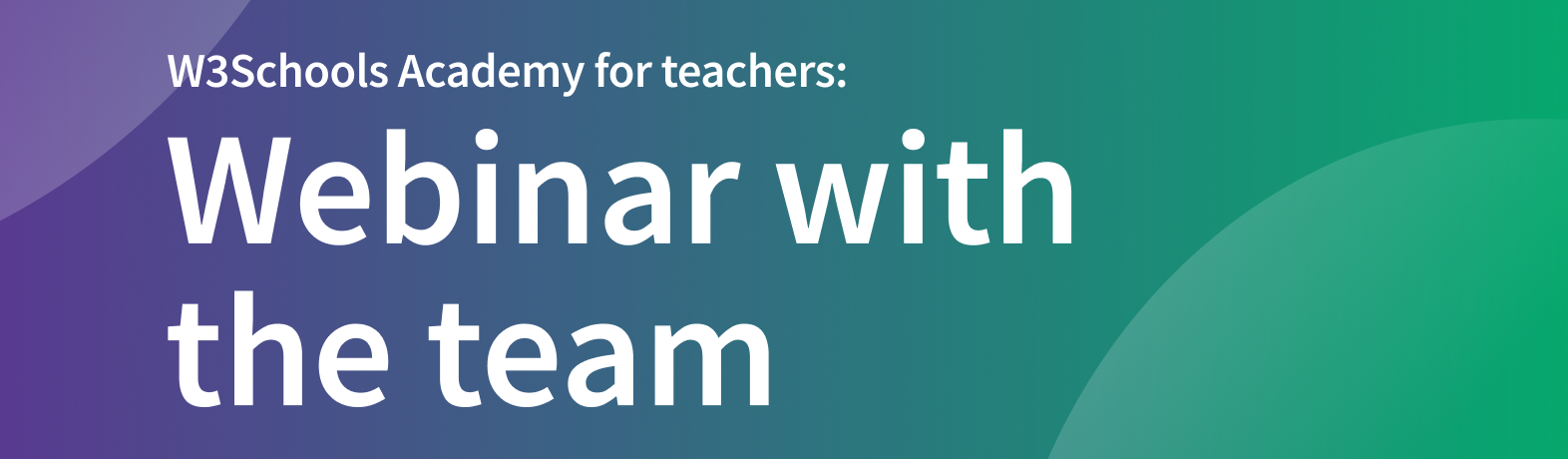Start Teaching Coding
Introduction: Teaching coding can feel intimidating if you’re just starting out.
But guess what? You don’t need to be an expert to guide your students!
In this artcle we will walk you through 7 steps to grow your own coding skills and teach with confidence.
You got this!
Step 1: Start with the Basics
Choose a Beginner-Friendly Language:
Start with something like HTML to make web pages or Python as a good first coding language.
You can use Scratch, a visual, block-based coding environment for younger students.
Learn Step-by-Step:
Use W3Schools tutorials to understand variables, functions, loops, and other core concepts.
Go through the tutorial yourself before teaching the students.
This way you will be able to relate to the problems that students might face.
Use videos or short coding challenges. Focus on the core concepts mentioned above.
Keep It Focused:
Don't try to learn everything at once. Understand and master the fundamentals before moving on.
Learn for free:
You can make a free account with W3Schools to set a learning path, track your progress, build with code and, much more.
Sign up for free »Step 2: Use Interactive Tools
Hands-On Practice
Try online code editors and coding platforms.
There are many free tools available on the internet that allows you to test your code.
Code is best learned by doing. Try to code as much as possible.
Just as little as 10 minutes a day can make a difference over time.
You can use the Try it Yourself tool to experiment with code.
Test how the Try It works:
Example
<!DOCTYPE html>
<html>
<head>
<title>Page Title</title>
</head>
<body>
<h1>My First Heading</h1>
<p>My first paragraph.</p>
</body>
</html>
Try it Yourself »
Another alternative is to use Spaces. Spaces is a free online code editor allowing you to write, run, and share code.
Image of W3Schools Spaces:

Experiment and Explore
Play with examples to see how changing a single line changes the outcome.
Make It Fun
Encourage your students to do the same.
This learning-by-doing approach is the fastest way to understand coding.
Step 3: Stay One Step Ahead
Use Structured Study Plans
Save time. Do not reinvent the wheel.
Whether it's a curriculum guide, a set of video tutorials, or a coding textbook, having a roadmap keeps you on track.
It ensures you have a starting and an ending point for your class.
Use W3Schools Academy for pre-built study paths. They guide you from beginner to advanced.
The pre-built plans are a part of W3Schools Academy.
Customize for Your Class
Adapt lessons to your students' ages, skill levels, or interests. If they love gaming, show them how to code simple interactive games.
You can find many examples and cookbooks on how to make things on the internet.
Catching the students interest is important. This will create a much more engaging learning experience.
Step 4: Leverage Resources
Teacher Toolkits
Save time using ready-made labs, quizzes, and assignments. Many come with auto-grading and progress tracking.
Engaging Lessons
Introduce real-world coding scenarios. Show how programming can build websites, apps, and even games.
Coding languages are good at different things.
Make sure to match the right language for the right task.
Step 5: Build Confidence with Certifications
Validate Your Skills
Earn W3Schools certifications to prove your knowledge in front of students, administrators, or fellow teachers.
You can also get certifications for free if you use W3Schools Academy with your class.
Teachers' access is always free with Academy.
Get Started with W3Schools Academy »
Boost Your Credibility
Certifications show that you're continuously learning—just like your students!
Step 6: Collaborate with Others
Join Teacher Forums
Stay connected with educators facing the same challenges. Share success stories and learn from others.
There are many great forums at for example Reddit or Discord.
Here you can meet like-minded people to discuss and share experiences.
Get Support and Ideas
Troubleshoot problems, exchange teaching tips and discover project ideas for your class.
Step 7: Encourage Real-World Projects
Project-Based Learning
The best way to learn is by building something that you are passionate about.
This can even make you forget that you are in a learning process.
Building a project is a great way to learn, because it will make you solve challenges on the go.
Let your students build something practical—a simple website, a small game, or an interactive story. This makes coding feel useful and rewarding.
You can make challenges and multi-step projects for your students with W3Schools Academy.
Image of W3Schools Academy Challenges:

Showcase Achievements
Display student projects, either online or a school event. This boosts motivation and confidence, both for you and your learners.
How Teachers Can Gain Confidence
Many teachers start teaching without a coding background.
Below you can find some tips to help you get more confident:
Start Small
Learn the basics. Begin with simple programming concepts like variables, loops, and conditionals.
Use beginner-friendly platforms that offer step-by-step guidance.
There are many such resources available online.
Use Structured Materials
Pre-built study plans and syllabuses can save you time and effort.
These materials ensure you teach coding concepts in a logical, easy-to-follow order.
Learn as you Teach
You learn a lot from teaching others.
Coding is best learned by doing. Practice exercises and projects together with your students.
In addition, showing your learning journey can inspire and motivate your students.
Use Online Tools
Platforms with interactive exercises and auto-grading tools simplify teaching and learning.
These platforms guide students through coding challenges while you track their progress.
Such activities also create engagement and make learning more fun.
Celebrate Small Wins
Acknowledge your progress and celebrate milestones, whether it's running your first program or solving a simple challenge.
Confidence builds over time with consistent effort.
Hang in there!
Note: Teachers can experience teaching coding as a fragmented experience.
Many use several different resources and platforms that don't talk to each other.
In addition, they make their own content to supplement their teaching.
This is a time consuming process and it can be overwhelming.
W3Schools Academy is made to give you everything you need, all in one place.
Get W3Schools Academy »How W3Schools Academy Helps Teachers
W3Schools Academy is made to help teachers teach coding, with or withouta coding background. Here’s how:
Pre-built Study Plans
Our pre-built and customizable study plans guide you step-by-step
You set the timeline and pace of your students.
We have pre-built study plans for most languages check them out here.
Syllabus / Curriculum
Our syllabuses are designed to help you teach coding step by step.
Each syllabus covers key concepts and includes many different types of exercises to reinforce learning.
You can explore our syllabuses for different programming languages here.
Interactive Content
Tutorials, exercises, quizzes, and code challenges make learning engaging for both you and your students.
You can learn more about Exercises and the different types here.
Classroom Management Tools
Track student progress, assign tasks, and manage classrooms
It will give you all the tools to guide your students from beginner to their end of pathway exams.
Hands-On Practice
Use Spaces, our sandbox environment to test, run and deploy code in real-time without additional setup.
Spaces run in your browser, and you can use it on any device.
Certification Pathways
Students and teachers can earn certifications, demonstrating their coding skills and boosting confidence.
W3Schools Academy offers certification pathways for most languages.
Teachers use W3Schools Certification Exams as End of Pathway Test for their students.
You can read more about certification exams here.
Learn more about W3Schools Academy »Why It Works
W3Schools' tools and resources are built for teachers:
- Easy-to-understand tutorials for beginners.
- Flexible timelines and pacing to match different skill levels.
- Auto-grading features save time and ensure accurate assessments.
- Certification Pathways for most languages.
W3Schools Academy make sure that you have everything you need to teach coding successfully, even if you’re starting from scratch.
Key Takeaway
You can teach coding, even if you're new to it.
By starting with the basics, using interactive tools, and leaning on supportive communities, you'll gain the confidence to guide your students effectively.
Remember: coding is less about remembering commands and more about problem-solving and creativity. Enjoy the journey, learn step by step, and watch your confidence and your students' coding skills grow together!
Watch a demo of W3Schools Academy. You'll see how it works and discover how it can make teaching programming easier and more engaging.