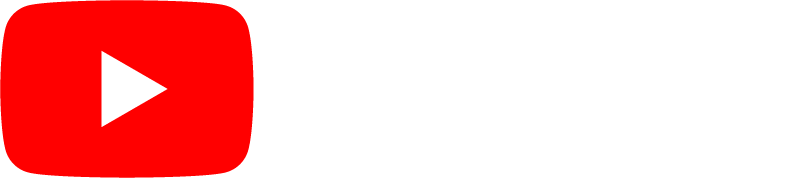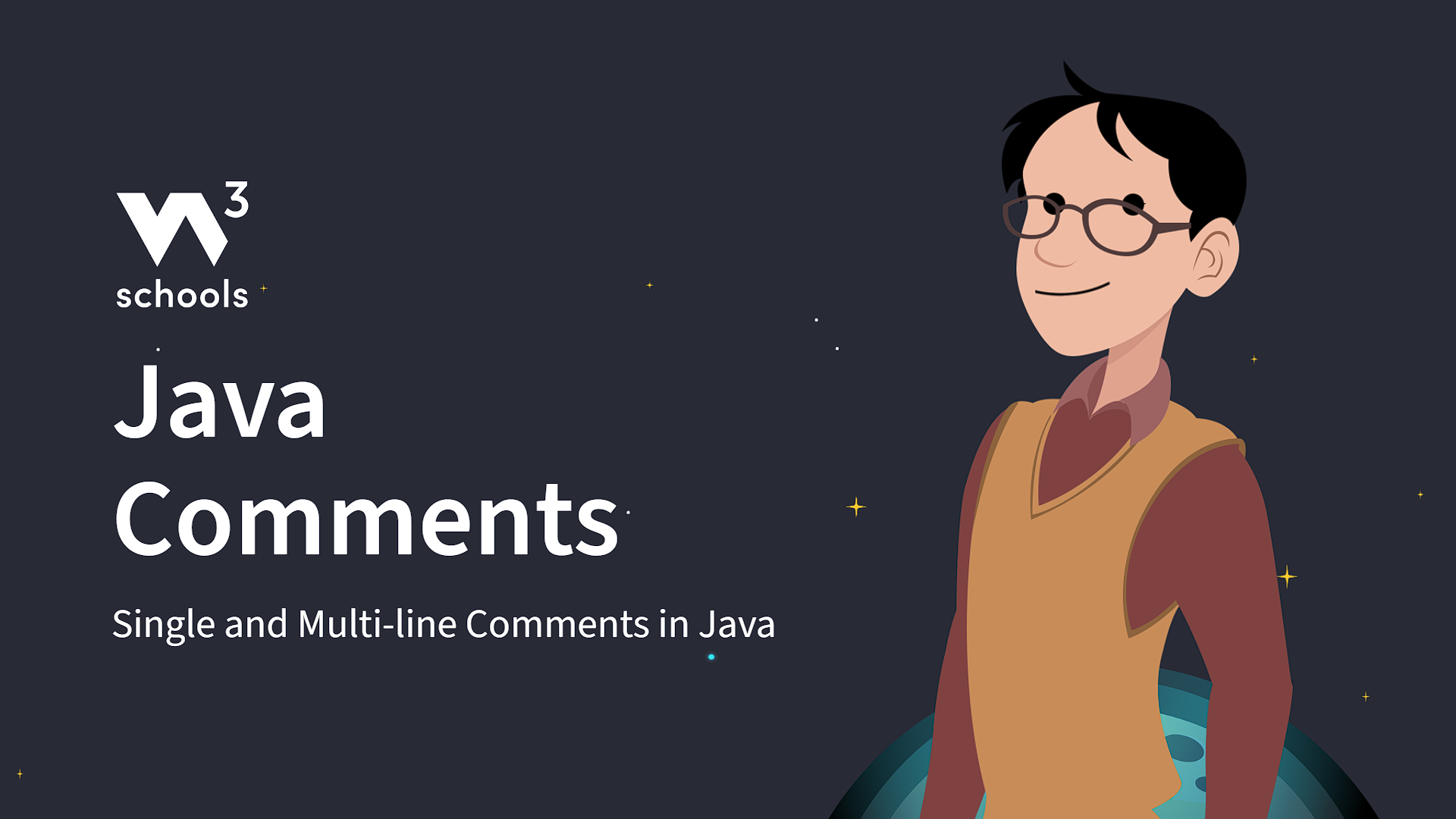Java Comments
Java Comments
Comments can be used to explain Java code, and to make it more readable. It can also be used to prevent execution when testing alternative code.
Single-line Comments
Single-line comments start with two forward slashes (//).
Any text between // and the end of the line
is ignored by Java (will not be executed).
This example uses a single-line comment before a line of code:
ExampleGet your own Java Server
// This is a comment
System.out.println("Hello World");
This example uses a single-line comment at the end of a line of code:
Java Multi-line Comments
Multi-line comments start with /* and ends with */.
Any text between /* and */ will be ignored by Java.
This example uses a multi-line comment (a comment block) to explain the code:
Example
/* The code below will print the words Hello World
to the screen, and it is amazing */
System.out.println("Hello World");
Single or multi-line comments?
It's up to you which one you use. Normally, we use // for short comments, and /* */ for longer.
Exercise?What is this?
Test your skills by answering a few questions about the topics of this page
What is the meaning of comments in Java?
Video: Java Comments