The Band
How to Create a Band Web Page
The web page should be responsive. It should look nice on all devices, desktop, laptop, tablet, and phone.
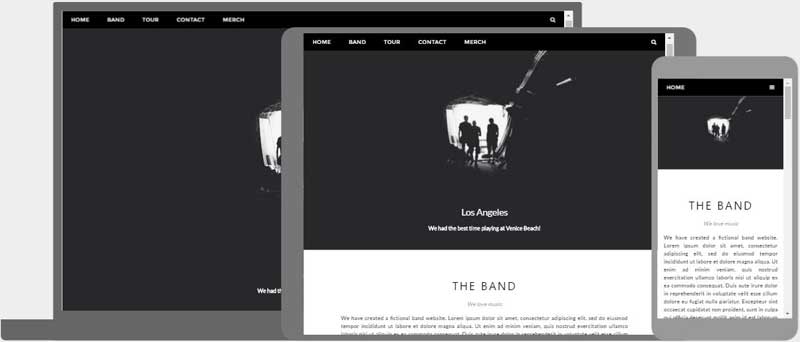
Create a Skeleton
HTML / CSS Skeleton
<!DOCTYPE html>
<html lang="en">
<meta charset="UTF-8">
<title>The Band<title>
<meta name="viewport" content="width=device-width, initial-scale=1">
<link rel="stylesheet" href="https://www.w3schools.com/w3css/4/w3.css">
<script src="https://www.w3schools.com/lib/w3.js"></script>
<body>
<!-- Start Content -->
<div id="home" class="w3-content">
<!-- Image -->
<img src="img_la.jpg" alt="The Band" style="width:100%">
<!-- End Content -->
</div>
</body>
</html>
Add Navigation:
<!-- Navigation (Stays on Top) -->
<div class="w3-top w3-bar w3-black">
<a href="#home" class="w3-bar-item w3-button">Home</a>
<a href="#about" class="w3-bar-item w3-button">About</a>
<a href="#members" class="w3-bar-item w3-button">Members</a>
<a href="#contact" class="w3-bar-item w3-button">Contact</a>
</div>>
Try it Yourself »
Add About:
<!-- About -->
<div id="about" class="w3-container w3-padding-32">
<h1
class="w3-center">The Band</h1>
<p>This is our band website. Lorem ipsum
dolor sit amet, consectetur adipiscing elit, sed do eiusmod tempor incididunt
ut labore et dolore magna aliqua. Ut enim ad minim veniam, quis nostrud
exercitation ullamco laboris nisi ut aliquip ex ea commodo consequat.</p>
</div>
Try it Yourself »
Add Band Members:
<!-- Members -->
<div id="members" class="w3-container w3-padding-32">
<div class="w3-row w3-center">
<div class="w3-third">
<img src="img_bandmember.jpg" alt="Name1" style="width:60%">
</div>
<div class="w3-third">
<img src="img_bandmember.jpg" alt="Name2" style="width:60%">
</div>
<div class="w3-third">
<img src="img_bandmember.jpg" alt="Name3" style="width:60%">
</div>
</div>
</div>
Try it Yourself »
Add Contact Info:
<div id="contact" class="w3-container w3-center w3-padding-top-64">
<h2
class="w3-wide">CONTACT</h2>
Chicago, US<br>
Phone: +00 151515<br>
Email: mail@mail.com<br>
<p class="w3-opacity w3-center"><i>Fan? Drop a
note!</i></p>
<form action="/action_page.php" target="_blank">
<input class="w3-input" type="text" placeholder="Name" required name="Name">
<input class="w3-input" type="text" placeholder="Email" required name="Email">
<input class="w3-input" type="text" placeholder="Message" required
name="Message">
<br>
<button class="w3-button w3-black"
type="submit">SEND</button>
</form>
</div>
<img src="map.jpg"
class="w3-image" style="width:100%">
Try it Yourself »
Change Image to Slide Show:
<!-- Slides -->
<img class="slides" src="img_la.jpg" width="100%">
<img class="slides" src="img_ny.jpg" width="100%">
<img class="slides" src="img_ch.jpg" width="100%">
<script>
w3.slideshow(".slides", 1500);
</script>
Try it Yourself »

