HTML DOM Attribute value
Examples
Get the value of the first attribute:
let value = element.attributes[0].value;
Try it Yourself »
Get the value of the "id" attribute:
let value = element.getAttributeNode("id").value;
Try it Yourself »
More examples below.
Description
The value property sets or returns the value of an attribute.
Syntax
Return the attribute value:
attribute.value
Set the attribute value:
attribute.value = value
Property
| Property | Description |
| value | The value of the attribute. |
Return Value
| Type | Description |
| A string | The value of the attribute. |
More Examples
Change the value of the src attribute of an image:
Use the getNamedItem() method:
const nodeMap = document.getElementById("light").attributes;
let value = nodeMap.getNamedItem("src").value;
Try it Yourself »
Use the getAttributeNode() method:
const element = document.getElementById("light");
element.getAttributeNode("src").value = "pic_bulbon.gif";
Try it Yourself »
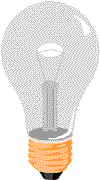
Browser Support
attribute.value is a DOM Level 1 (1998) feature.
It is fully supported in all browsers:
| Chrome | Edge | Firefox | Safari | Opera | IE |
| Yes | Yes | Yes | Yes | Yes | 9-11 |

